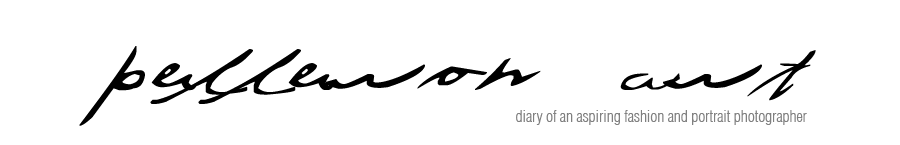Hello everyone! It´s been a while since the last proper tutorial post. Live´s been pretty busy - I was finishing my Master Degree and then fully focused on running my photography business and really have no time to spare on this blog.
But now the school is finally finished (it was five hell long years!) and I´d love to go back to my old routine of posting tutorials here!
Let´s begin with tutorial requested on my facebook page about how I post processed following photo. It´s quick and easy and I use it quite often to turn photos into black and white.
Enough small talk. Let´s get started!
Below you can download resource photo to be able to try exactly what I did and see the results on your own eyes. It´s a photo of client so please do NOT upload it anywhere. Just try it and delete it.
I really like photos with dimension. I try to do everything I can to get interesting light right from the camrea. But sometimes you need to give it a little extra kick. In this case I´d like to add gentle vignette arround the edges of the photo to point main focus on the model.
Add new adjustment layer Levels on the top of the layers and set the Input Levels on 0; 0,75; 255.
Fill the layer mask of this adjustment layer with black color.
Grab the Brush Tool (B), select some soft round brush and pick white color. Make sure the layer mask is activated (just click on it) and paint arround the edges to create a vignette.
And now the trick comes. As I said before it´s very very easy. But that´s what we like right? :)
Add new adjustment layer Gradient Map on the top of all layers and choose Black, White gradient. And voilá you have b&w photo plus you´ve increased contrast of the photo a little bit too.
Usually I would end up right here. But I was feeling that the photo needs even more contrast. So what did I do? Big surprise - add one more Gradient Map adjustment layer with the exact same setting as the previous one.
What happened? Contras increased even more. Let´s take a look at the photos below to see what effect causes this step .
There is plenty other ways how you can increase contrast in your images. To name a few you can use:
Do you have anything you want to read about next? Just write me in the comments below and I´ll do my best!
But now the school is finally finished (it was five hell long years!) and I´d love to go back to my old routine of posting tutorials here!
Let´s begin with tutorial requested on my facebook page about how I post processed following photo. It´s quick and easy and I use it quite often to turn photos into black and white.
Enough small talk. Let´s get started!
Resource photo
Below you can download resource photo to be able to try exactly what I did and see the results on your own eyes. It´s a photo of client so please do NOT upload it anywhere. Just try it and delete it.
Step 1 - Adding Vignette
I really like photos with dimension. I try to do everything I can to get interesting light right from the camrea. But sometimes you need to give it a little extra kick. In this case I´d like to add gentle vignette arround the edges of the photo to point main focus on the model.
Add new adjustment layer Levels on the top of the layers and set the Input Levels on 0; 0,75; 255.
Fill the layer mask of this adjustment layer with black color.
Grab the Brush Tool (B), select some soft round brush and pick white color. Make sure the layer mask is activated (just click on it) and paint arround the edges to create a vignette.
Step 2 - Black & White
And now the trick comes. As I said before it´s very very easy. But that´s what we like right? :)
Add new adjustment layer Gradient Map on the top of all layers and choose Black, White gradient. And voilá you have b&w photo plus you´ve increased contrast of the photo a little bit too.
Usually I would end up right here. But I was feeling that the photo needs even more contrast. So what did I do? Big surprise - add one more Gradient Map adjustment layer with the exact same setting as the previous one.
What happened? Contras increased even more. Let´s take a look at the photos below to see what effect causes this step .
There is plenty other ways how you can increase contrast in your images. To name a few you can use:
- Levels,
- Curves,
- Brightness and Contrast,
- Black, White Gradient Map set to Luminosity Blending Mode.
Do you have anything you want to read about next? Just write me in the comments below and I´ll do my best!